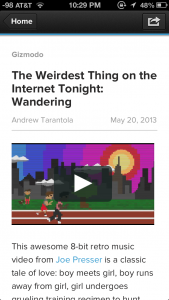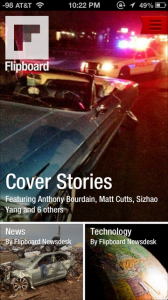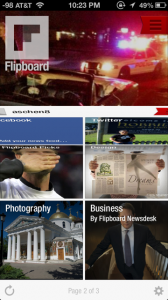Flipboard is a great news-aggregator app for your smartphone. I used to get most of my news from the Pulse app (which was great for a while) but instantly converted to Flipboard once I started using it.
If you’re not familiar with news-aggregator apps, what they generally do is give you a visual feed from multiple sources (which you can choose) and let you easily read them from one app. For example, you could choose to receive the top stories from Cnn, Wall Street Journal, Mashable, or any number of news sites and have them aggregate on your phone. You can even include your social feed, so you can receive updates from your Facebook, Twitter, and Linkedin feeds.
What Flipboard does differently compared to other apps is its swiping. While Pulse and other apps do just as well at aggregating news feeds, the way you interact with your feed on Flipboard is much more elegant. For example, in Pulse you would scroll up and down your news feed, much like you would do on a computer.
Pulse screenshot from my iphone.
In contrast when you browse through your Flipboard feed, it’s much more like flipping through the pages of a book. Neat!
Andy Chen
Latest posts by Andy Chen (see all)
- Lessons from Napoleon Hill - May 27, 2014
- Travel Workouts - November 20, 2013
- Fave Pic of the Day: Luminescent Carpet - November 20, 2013